Cinema Scout
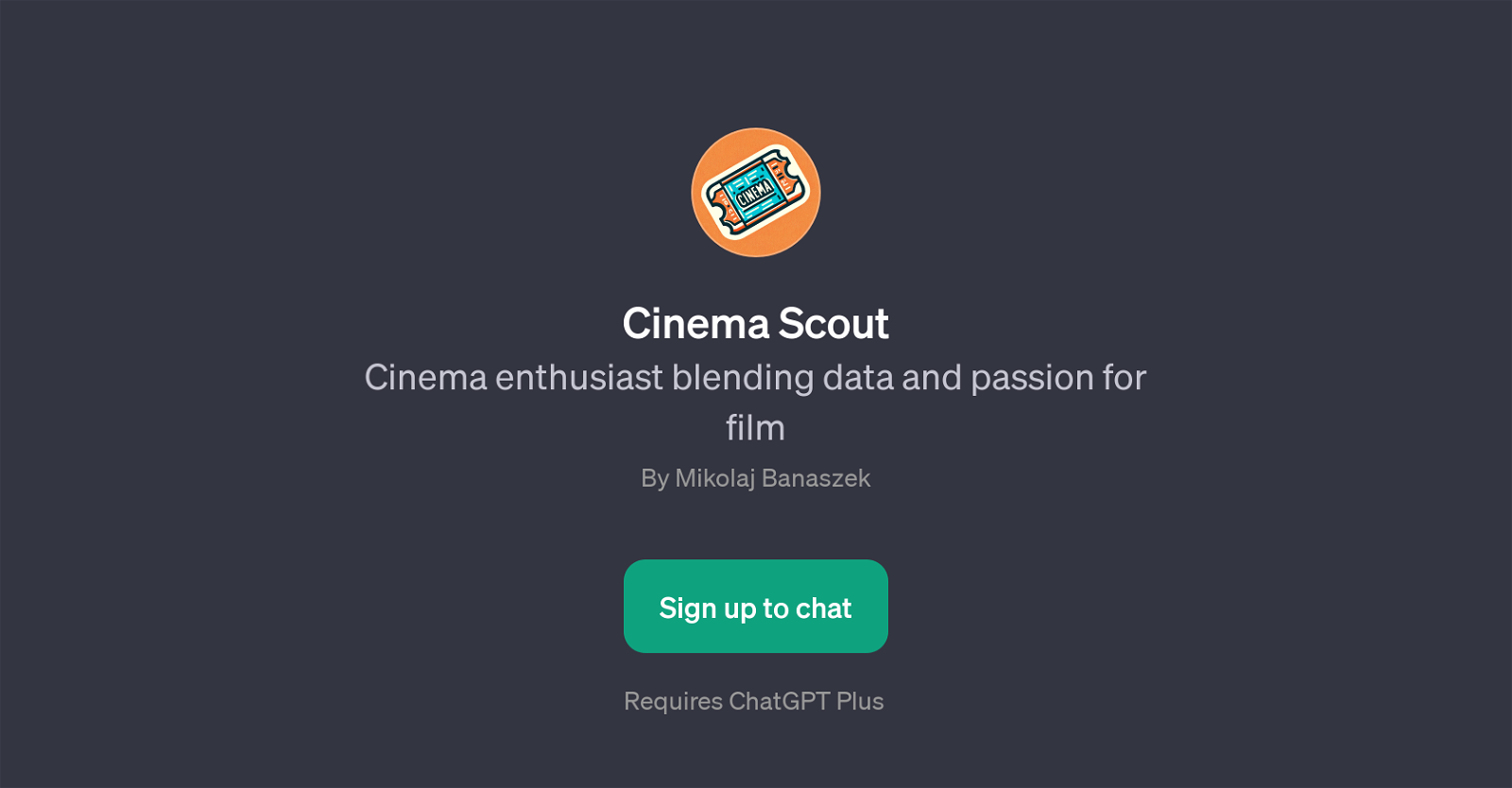
Cinema Scout is a GPT developed by Mikolaj Banaszek dedicated to movie enthusiasts. Its purpose is to fuse both data analysis and a deep love for cinema to create a dynamic, engaging and informative tool.
It is built as an extension to the ChatGPT platform and requires a ChatGPT Plus subscription for usage. Cinema Scout works by providing users with numerous interactive activities linked to films and cinema.
The tool includes functionalities like creating a tailored movie list, providing spotlight features on directors or actors, initiating a movie matching game, and helping users express their favorite movie genres.
The GPT aims to enhance users' understanding of films and aid in discovering new ones, while also cultivating a more enriched cinema culture. Users can operate Cinema Scout through prompt starters or chat interfaces, leading to a dynamic interaction.
In essence, Cinema Scout seeks to serve as a companion tool for cinema enthusiasts, blending recommendations, learning, and entertainment in a unique conversational AI platform.
Would you recommend Cinema Scout?
Help other people by letting them know if this AI was useful.
Feature requests



43 alternatives to Cinema Scout for Movie recommendations
If you liked Cinema Scout
Featured matches
-
Spotify Playlist & Netflix recommendations based on user preferences.★★★★★★★★★★19

Other matches
People also searched
Help
To prevent spam, some actions require being signed in. It's free and takes a few seconds.
Sign in with Google








